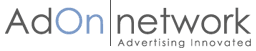
 |
 |
 |
AdOn Network
Advertisers
Testimonial
"We advertise on all of the major ad networks, including Google and Yahoo!, and AdOn Network has consistently delivers customers that our other campaigns don't reach."
- Kris Right
AdOn Network
Advertiser
AdOn Network
Advertiser
Case Study
Campaign Management
What are Pop-Under Ads?What are Text Ads?
What are Search Listing Ads?
What is a Campaign?
What is a Listing?
How does the Keyword system work?
What are the Listing guidelines?
How do I get top position/most traffic for a keyword?
How do I change the company or product description associated
with my Listing? (Search Listing Only)
What is Max Bid? (Search Listing Only)What is the Traffic Estimator? (Search Listing Only)
Why don't I see the position that my keywords are in on the
Bid Manager for my Search Listing campaigns?
How many keywords can I bid on?Do I need to bid on both the plural and singular form of
each keyword?
How long does it take for bid changes to take place?
Account Management
How can I change my registration information?How do I add more money to my account?
How do I change my payment option?
How can I change my password?
General
Who is AdOn Network?How long does it take before my account is activated?
How do I contact AdOn Network?
What happens if someone views or clicks on my listing
numerous times?
What tools does AdOn Network offer to prevent click fraud?Do you offer ROI Tracking?
How do I track views/clicks from my AdOn Network account?
Campaign Management
What are Pop-Under Ads?
Pop-Under Ads combine the keyword targeting of CPC (Cost-Per-Click) advertising and the cost-effectiveness of CPM (Cost per Thousand) advertising. Pop-Under ads are sold on a cost-per-view basis with bids starting at $.005 per-view (impression). You only pay when a consumer views your ad or Website!There are multiple Pop-Under ad types to choose from:
- Landing Page Pop-Under/Transition Ads: You provide a URL for your Website or landing page to be displayed in either a Pop-Under ad window or a Transition Ad. A Landing Page ad displays your Website or Landing page in a new browser window. Our technology matches your selected keywords with what the consumer is searching for or viewing and instantly displays your ad or delivers them directly to your Website in as a Pop-Under. A Transition Ad is an ad that is displayed to a consumer as they are navigating between pages on a publisher's Website. When a consumer clicks a link on a publisher's Website, your Website or landing page will be displayed as an intermediate page before the consumer reaches the next page on the publisher's Website.
- Graphic Image Pop-Under Ads: You upload a graphic ad to be displayed in a Pop-Under ad window.
- Graphic Redirect Pop-Under Ads: You provide JavaScript code or similar type of ad code to display your ad in a Pop-Under window.
What are Text Ads?
AdOn Network Text Ads are keyword-targeted text-based ads that can be displayed in a variety of locations and formats, such as a banner ad space on a publisher's website. Text ads are sold on a per-impression basis with bids starting at $.0008 per view (impression).
What are Search Listing ads?
Search Listing Ads are keyword-targeted paid-search text ads that appear in search results listings. Search Listing Ads are sold on a per-click basis with keyword bid prices starting at $.05 per click. Also known as Pay-Per-Click (PPC) or Cost-Per-Click (CPC).What is a Campaign?
A campaign is the primary component of AdOn Network advertising accounts. Your account may have multiple campaigns. Each campaign may have multiple listings within them. Campaign settings include:- Campaign Name
- Campaign Type (Pop-Under, Text Ad, Search Listing)
- Status (Active or Inactive)
- Start Date and End Date
- Frequency Caps
- Targeting Options (Behavioral and/or Contextual)
- Spending Caps (Daily, Monthly and Total)
What is a Listing?
A Listing is a secondary component within a campaign. There can be multiple Listings in each Campaign. Listings contain the following elements:- Pop-Under Listing
- Title
- Landing page URL
- Keywords
- Search Listing and Text Ad Listing:
- Title
- Description
- Landing page URL
- Keywords
How does the Keyword system work?
Pop-Under CampaignThe Pop-Under keyword system allows an advertiser to submit and bid on specific keywords. When a consumer's search or browsing activity matches one of the keywords the advertiser bids on, their ad or Website is displayed in either new browser window (Pop-Under) or in a Transition Ad. The advertiser is charged each time their Website is displayed. Pop-Under traffic is determined by bid price. If you are in the top 3 bidders for the keyword, your website will be in the rotation when a consumer searches for that keyword.
Text Ad Campaign
The Text Ad Keyword System allows an advertiser to submit and bid on specific keywords. The advertiser is charged each time their Text Ad is displayed on a page as a result of a consumer keyword search that matches one of their selected keywords. Text Ad traffic is determined by bid price. If you are in the top 3 bidders for the keyword, your Text Ad will be in the rotation when a consumer searches for that keyword.
Search Listing Campaign
The Search Listing Keyword System allows an advertiser to submit and bid on specific keywords. When a consumer enters text containing these keywords at a search site in the AdOn Network, a results page is displayed containing your listing. Placement on this page is dependant upon the amount of the bid per click. The higher an advertiser bids, the closer to the top of the page the results appear.
What are the Listing guidelines?
Keywords- You may bid on a keyword only if it is reasonably related to the products or services on your website.
- You may bid on a "location only" keyword such as 'Florida' or 'Palm Beach' only if your website has a reasonable amount of content related to that location. Locations can be used in conjunction with another word, for example, 'Phoenix golf'.
- The word 'free' in conjunction with another word can only be used if the visitor can actually get something free at your website.
- The word 'free' as well as superlatives (best, cheapest, greatest etc.) may not be used by themselves.
- Adult sites are allowed, however, only obviously adult-related keywords/target will be accepted. Generic terms may not be used for adult-related sites.
- Websites promoting the following are strictly prohibited: child pornography, abuse of children, women, men or animals, hate or intolerance against any race/nationality, violence, and criminal activity.
- Symbols (!$%#) are not allowed. Keywords can have no more than 1 exclamation point. However, common uses of ampersands are acceptable (Barnes&Noble;, etc.).
- URLs must be functional and lead to an active page. "Under Construction" pages are not considered active pages.
- You may not disable the 'back button' in the consumer's browser.
- The maximum length for URLs is 200 characters.
- Titles and descriptions must be relevant to the website content.
- Proper spelling, capitalization, punctuation, and sentence structure are required.
- Phrases may be used as long as they contain proper spelling and capitalization.
- All caps and excessive symbols are not acceptable.
- No offensive or inappropriate language will be allowed.
- The maximum length for titles is 50 characters.
- The maximum length for descriptions is 250 characters.
- Choosing more generic keywords will help drive traffic. Choosing specific keywords, however, may provide you with the best ROI. For example, use 'computer monitor' not 'computer' if you sell monitors.
- You should consider bidding on both the singular and plural versions of keywords. For example, 'Cleveland restaurant' and 'cleveland restaurants'.
- You can include an unlimited number of keywords and listings at no charge. The greater the keyword coverage that you use, the more success that you are likely to experience.
- The best landing pages for your listings are clear, concise and attractive to consumers.
- The best performing titles and descriptions (Search Listing and Text Ad campaigns only) are concise, factual, and descriptive of the information that the visitor will find when they arrive at your website. You should include keywords in your titles and descriptions whenever possible.
- Use a unique call-to-action in your descriptions (Search Listing and Text Ad campaigns only), for example, 'Order now to save on DVDs' rather than 'order now'.
How do I get top position/most traffic for a keyword?
Pop-Up and Text Ad CampaignsPop-Up and Text Ad traffic is provided to the top three bidders for each keyword. For this reason, it is important to have competitive bid prices. To view your bid prices in comparison to other advertisers with the same keywords, we provide an Outbid report. To maintain a top position, it is recommended that you check this report often to make sure you are in the 1st, 2nd, or 3rd bidding spot for each keyword.
Search Listing Campaign
For Search Listing campaigns, AdOn Network utilizes a bid-for-traffic method. You do not place bids to get the highest position; rather you pay for the maximum amount website traffic that you desire. You can set your own limits within your budget as low as $.05. If you're not sure what amount to bid, go to the Traffic Estimator for more information (see below).
How do I change the company or product description associated with my Listing? (Search Listing and Text Ads Only)
Click on the 'Edit Listing' link from the 'Campaign Detail' page to edit product or company descriptions associated with the products and services available on your website.What is Max Bid? (Search Listing Only)
The Max Bid is the highest cost-per-click (CPC) rate that you are willing to pay for your keyword(s). You won't necessarily pay the max bid for the traffic on the keyword because the bid price will be adjusted down to just above other advertisers bid pricing. This will allow better positioning for your listings, thus creating more Website traffic without paying more than you need to for the click. The CPC rate for the click never goes above the max bid set by you.What is Traffic Estimator? (Search Listing Only)
The Traffic Estimator estimates the amount of traffic your campaign will receive based on the keywords and the bids you select. You can dynamically change the max bids for keywords, and the traffic estimator tells you how much traffic to expect on a daily and weekly basis. The number of, and the type of search, varies on a daily basis, and we try to give you the best estimate based on historical data.Why don't I see the position that my keywords are in on the Bid Manager for my Search Listing campaigns?
AdOn Network displays estimated traffic rather than bid-for-position information for Search Listing campaigns. We believe we can better serve your advertising needs by giving you data on what to expect in terms of traffic and expenditure.How many keywords can I bid on?
You are not limited to the amount of keywords that you bid on, but the keywords must be relevant to the Website.Do I need to bid on both the plural and singular form of each keyword?
We suggest bidding on both the plural and singular version of each keyword.How long does it take for bid changes to take place?
Once your account has been approved, it can take up to 2 hours before your keyword prices changes throughout the entire network.Account Management
How can I change my registration information?
Click on the 'Edit Profile' link in the upper left corner. From this page you can change the registration information about your company, including the phone number, address, and home page URL.How do I add more money to my account?
From the Home Page, click on the 'Add Funds' link to add additional funds to your account. You can choose to be on a pre-payment plan (all money is paid upfront) or non-stop plan (additional funds are added as your account runs out).How do I change my payment option?
Click on the 'Edit Payment Options' link on the Account Management home page. You will be able to switch your payment option to either the non-stop plan from the pre-payment plan or to the pre-payment plan from the non-stop plan.How can I change my password?
Click on the 'Edit Profile' link in the upper left corner. From the Edit Profile page you can click on the 'Edit Password' link to update your password.General
Who is AdOn Network?
This Website is a part of the AdOn Network. Your account gives you access to a network of top-tier search sites and millions of consumers everyday. If you need any assistance in managing your account, an AdOn Network representative will be happy to assist you.How long does it take before my account is activated?
Account activation typically takes 1 - 2 business days from the completion of your registration. After registering and setting up your account, an account representative reviews your listings and the keywords associated with those listings. The goal is to ensure that that your keyword information is relevant to the content found on your site. It's also very important to us to ensure that adult related listings do not show up for terms that are inappropriate.How do I contact AdOn Network?
Advertisers can contact an AdOn Network advertiser service representative via one of the following methods:Email:
[email protected]
Snail mail:
AdOn Network
Attn: Advertiser Services
4130 E Van Buren
Suite 250
Phoenix, AZ 85008
Phone:
866.258.9245
Please be sure to include your company's name and email address in all correspondence.
What happens if someone views or clicks on my listing numerous times?
We actively monitor traffic provided to our advertisers, through proprietary automated and manual procedures. Multiple clicks from the same source will not be counted against your account.What tools does AdOn Network offer to prevent click fraud?
AdOn Network offers two tools to help fight click fraud.- Traffic Source Selection. By utilizing the ROI tracking feature in conjunction with the Traffic Source Selection feature, you have the ability to deactivate traffic sources that are not converting well for you.
- Competitor Block. The Competitor Block allows you to block access for up to eight Websites to insure that your competitors will not view your ads and increase your advertising costs.
Do you offer ROI Tracking?
ROI tracking and Reporting are available through the account management system to help track your success and conversion with your advertising efforts. Visit the ROI Tracking page to obtain detailed information on how to implement the ROI Tracking pixel on your success page.How do I track views/clicks from my AdOn Network account?
AdOn Network provides your listings quality traffic and gives you access to millions of AdOn Network consumers every day.In order to properly track the consumers coming from our network, we recommend that you change the URL that you submit to AdOn Network.
Click on a Listing link within a Campaign to edit the URL(s) to add the tracking code. This will allow you to more accurately count the amount of traffic you receive from AdOn Network.
There are two different ways to set up your Tracking URLs. Below are a few simple instructions that will allow you to more easily track the traffic you receive from us. After creating your Tracking URL, we highly recommend testing each one to verify that it is linking properly.
Option 1
To change a URL such as http://www.mywebsite.com to a Tracking URL, add "?source=AdOn Network " to the end. The URL will look like this: http://www.mywebsite.com/?source=AdOn Network
Here's another example:
From: http://www.mywebsite.com/home/index.jspl
To: http://www.mywebsite.com/home/index.jspl?source=AdOn Network
If you find that a Tracking URL is not linking properly, you might want to eliminate the forward slash after the domain.
EXAMPLE:
http://www.mywebsite.com/?source=AdOn Network could also be written as
http://www.mywebsite.com?source=AdOn Network.
REMEMBER - IT IS IMPORTANT TO TEST THIS FUNCTIONALITY TO ENSURE CONSUMERS CAN PROPERLY ACCESS YOUR SITE.
Option 2
If the URL already has a question mark in it, you will have to add "&source;=AdOn Network " to the end.
EXAMPLE:
From: http://www.mywebsite.com/search.cgi?q=computer
To: http://www.mywebsite.com/search.cgi?q=computer&source;=AdOn Network
If the URL has a # sign, the "?source=AdOn Network " will need to be inserted before the # sign.
EXAMPLE:
From: http://www.mywebsite.com/#jewelry
To: http://www.mywebsite.com/?source=AdOn Network / #jewelry
Once you've converted the URL in your listings to a Tracking URL, you should be able to look for "source=AdOn Network " in your access logs. It should appear once for every click through on one of your AdOn Network search results.
| Company Info | Privacy Statement | Copyright © 2009, AdOn Network ® a PV Media Group company | |||